Follow vs Connect on LinkedIn: What's the Difference?
Find out the key differences between "Follow" and "Connect" on LinkedIn. This guide explains how each option impacts your networking, engagement, and visibility, helping you choose the best way to grow your professional connections.
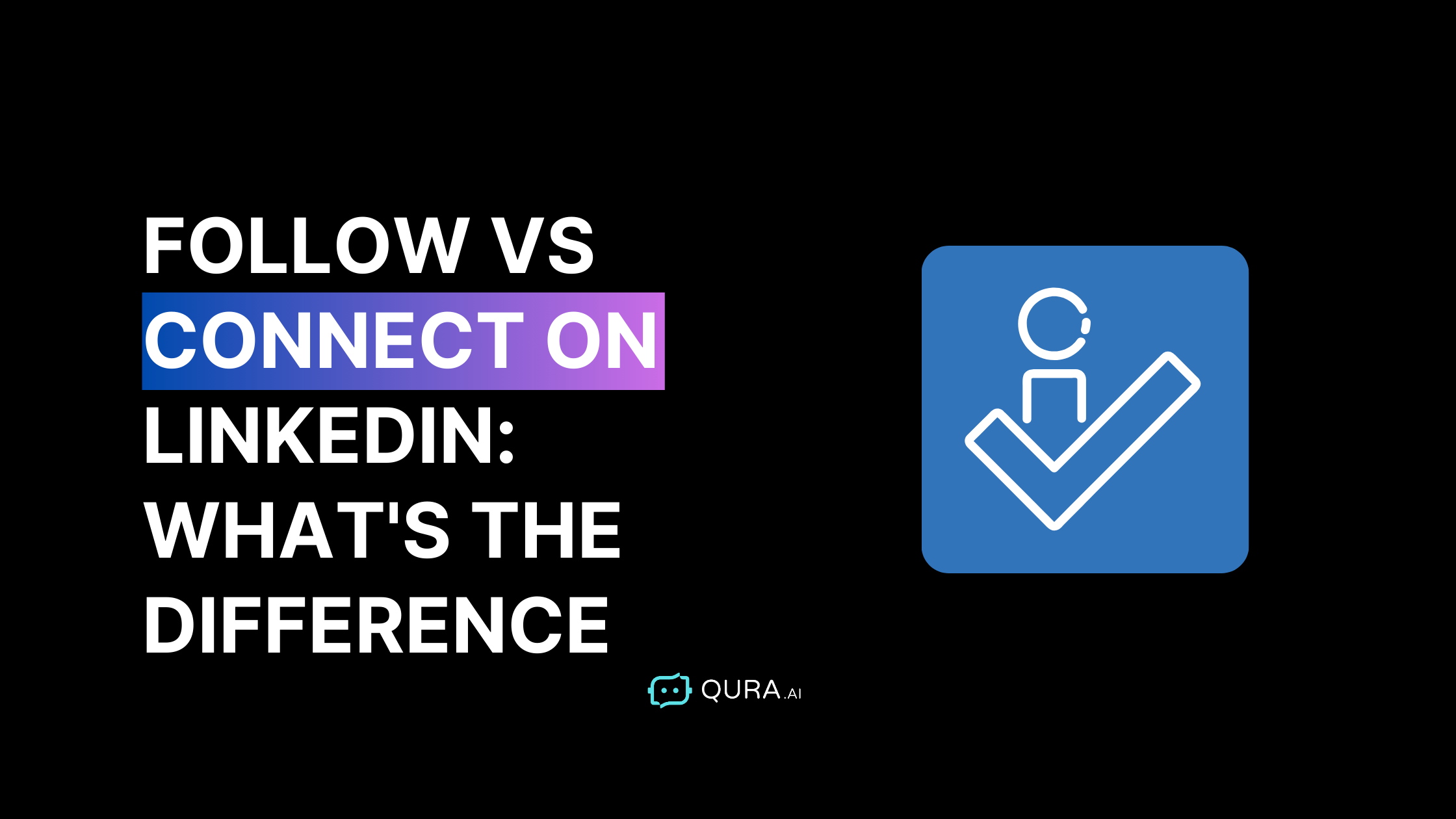
You’ve likely seen the options to "Connect" or "Follow" someone when using LinkedIn. While they may seem similar, these choices serve different purposes in growing your professional network.
Knowing the difference between connecting and following can help you use LinkedIn more effectively and achieve your career goals faster.
In this article, we’ll explain the key differences between LinkedIn connections and followers, show you how to use each to your advantage and share tips on managing both effectively.
Plus, we'll introduce you to Qura.ai, your AI-powered assistant for LinkedIn, making it easy to create posts, engage with your network, and boost your online presence.
We’ll also cover why 500+ connections matter and whether you should invite followers to connect with you.
What Are LinkedIn Connections?
LinkedIn connections are the cornerstone of your professional network on the platform.
When you connect with someone on LinkedIn, you add them as a direct contact, creating a two-way relationship.
This connection allows both parties to view each other’s full profiles, share messages, and interact more deeply within LinkedIn’s ecosystem.
Connections on LinkedIn are categorized into three degrees:
1. First-degree connections: They are people you’re directly connected with because you’ve accepted their connection request or they’ve accepted yours. You can message these people directly.
2. Second-degree connections: They are people who are connected to your first-degree connections. You can connect with these individuals and might be able to message them depending on their settings.
3. Third-degree connections: They are people connected to your second-degree connections.
Having more connections on LinkedIn can be beneficial for networking, job searching, and establishing your professional brand.
For instance, if you’re looking for a job in a new city, having connections in that area could help you tap into opportunities that aren’t publicly listed. Additionally, connecting on LinkedIn facilitates more direct engagement and networking opportunities.
What Are LinkedIn Followers?
LinkedIn followers choose to see your posts and updates in their feeds, but unlike connections, the relationship is one-way.
You don’t see their posts unless you follow them back. Following someone is a good way to stay updated on their professional activity without committing to a two-way connection.
This feature is particularly useful for professionals who build an audience or share valuable content regularly.
Activating creator mode affects the visibility and functionality of follower settings by making the 'Follow' button the default action, encouraging content consumption and engagement over traditional connections.
For example, having many followers can enhance your visibility and influence on the platform if you're a thought leader in your industry.
Follow vs Connect on LinkedIn: What's the Difference?
At first glance, connections and followers might seem to serve the same purpose, but they function differently on LinkedIn.
Connections: This is a mutual relationship where both parties agree to connect, allowing for more personal and direct interactions, such as messaging and profile viewing. Connecting provides opportunities for direct engagement and relationship building.
Followers: This is a one-sided relationship. The follower sees your updates, but you don’t see theirs unless you follow them back.
For example, let’s assume you’re an HR professional. Your connections might include colleagues, recruiters, and industry peers with whom you interact regularly.
On the other hand, your followers could be job seekers or people interested in your industry insights but with whom you don’t necessarily need to have a direct connection.
Understanding when to use each feature can help you tailor your LinkedIn strategy. Focus on connections if your goal is to build a close-knit network of professionals with whom you can easily communicate.
If you aim to share your knowledge with a broader audience without direct interaction, then focusing on building followers is the way to go.
How to Connect on LinkedIn
Connecting on LinkedIn is a straightforward process that allows you to establish a professional relationship with another LinkedIn member. To connect with someone on LinkedIn, follow these steps:
- Search for the Person: Use the search bar at the top of the LinkedIn homepage to find the person you want to connect with.
- View Their Profile: Click on their profile to view their information and ensure they are someone you want to add to your professional network.
- Click “Connect”: On their profile page, click the “Connect” button.
- Choose a Reason: Select why you’re connecting from the dropdown menu. This helps the recipient understand the context of your connection request.
- Write a Personalized Message: Craft a personalized connection request message. Introduce yourself and explain why you want to connect. This increases the likelihood of your request being accepted.
- Send the Request: Click “Send” to send your connection request.
Personalizing your connection request can make a significant difference in building meaningful professional relationships on LinkedIn.
Benefits of Connecting on LinkedIn
Connecting on LinkedIn offers numerous benefits that can enhance your professional network and career opportunities:
- Building Professional Relationships: Connecting with others on LinkedIn allows you to establish meaningful relationships that can lead to new opportunities, collaborations, and business partnerships.
- Expanding Your Professional Network: Each new connection expands your professional network, giving you access to a wider range of people, industries, and job opportunities.
- Direct Access: Connecting with others on LinkedIn gives you direct access to their profiles, allowing you to view their work experience, skills, and achievements.
- Direct Messaging: Connections enable you to send direct messages, making communicating and building relationships easier.
- Valuable Insights: By connecting with industry leaders and experts, you gain access to their valuable insights, expertise, and knowledge, helping you stay up-to-date with industry trends and best practices.
Building a robust network of connections can provide you with a wealth of resources and opportunities, enhancing your professional growth.
How to Follow on LinkedIn
Following someone on LinkedIn is a one-sided relationship that allows you to see their posts and updates without being connected to them. To follow someone on LinkedIn, follow these steps:
- Search for the Person: Use the search bar at the top of the LinkedIn homepage to find the person you want to follow.
- View Their Profile: Click on their profile to view their information and ensure they share content relevant to your interests.
- Click “Follow”: On their profile page, click the “Follow” button.
Once you follow someone, you will start seeing their posts and updates in your LinkedIn feed. This is a great way to stay informed about industry trends and gain insights from thought leaders without needing a direct connection.
What Are the Benefits of Having 500+ Connection Requests on LinkedIn?
Reaching 500+ connections on LinkedIn is often considered a milestone. This number isn’t just a random benchmark; it’s a signifier of an expansive network that can offer several benefits:
1. Increased Visibility: Once you surpass 500 connections, LinkedIn displays your network size as "500+," making your profile appear more influential and well-connected.
2. Broader Network Reach: The more connections you have, the more potential second- and third-degree connections you can access. This expanded network can be crucial for finding new job opportunities, clients, or partnerships.
3. Improved Search Rankings: LinkedIn’s algorithm favours users with larger networks when showing search results. This means having 500+ connections can increase your profile’s visibility when someone searches for professionals with your skills or experience.
For instance, you’re a freelance graphic designer. Having 500+ connections can significantly boost your chances of being found by potential clients searching for design services.
It also shows prospective clients that you’re well-connected, which can build trust.
4. More Engagement on Posts: A larger network means your posts and updates are more likely to be seen, liked, and shared, increasing your influence on the platform.
5. Enhanced Credibility: Reaching the 500+ mark can enhance your credibility. It signals that you’re active and engaged on the platform, making others more likely to accept or follow your connection requests.
LinkedIn the Following List
Your LinkedIn following list is a collection of people and organizations whose content you’ve chosen to follow.
This list can include thought leaders, companies, and professionals who regularly share valuable content in your field of interest.
Managing your following list can be a strategic way to stay updated on industry trends, get inspiration for your content, and learn from others without overloading your feed with irrelevant posts.
Example: If you’re in digital marketing, following influencers like Neil Patel or companies like HubSpot can help you stay on top of the latest trends and strategies.
You can learn new tactics, which you can then apply to your work or share with your own followers.
To view your following list, go to your profile, scroll down to the “Interests” section, and click “See all.” Here, you can manage your followers and decide who adds value to your feed.
Managing Connection Requests
Managing connection requests on LinkedIn is an important part of maintaining a healthy and relevant professional network. Here are some tips for managing connection requests:
- Be Selective: Only accept connection requests from people you know, trust, or have a legitimate reason to connect with. This ensures your network remains relevant and valuable.
- Use the “Ignore” Button: If you don’t want to connect with someone, use the “Ignore” button to decline their connection request. This helps keep your network focused.
- Send a Personalized Message: When accepting a connection request, send a personalized message to introduce yourself and explain why you’re connecting. This sets the stage for a meaningful relationship.
- Keep Your Network Up-to-Date: Review your connections regularly and remove anyone who is no longer relevant or active. This will keep your network current and useful.
By thoughtfully managing your connection requests, you can build a professional network that supports your career goals and professional development.
Best Practices for Connecting on LinkedIn
Here are some best practices for connecting on LinkedIn to help you make the most of your networking efforts:
- Personalize Your Connection Requests: Write a personalized message to introduce yourself and explain why you want to connect. This shows that you’ve put thought into your request.
- Be Clear About Your Intentions: Clearly state why you want to connect with someone and what you hope to achieve. This helps the recipient understand the value of the connection.
- Use Relevant Keywords: Incorporate relevant keywords in your connection request message to highlight your interests and expertise. This can make your request more compelling.
- Keep It Concise: Your connection request message should be concise and to the point. A brief, well-crafted message is more likely to be read and appreciated.
- Follow-up: If you don’t hear back from someone, follow up with a second message to reiterate your interest in connecting. Persistence can pay off when building your professional network.
By following these best practices, you can increase the likelihood of your connection requests being accepted and build a strong, valuable LinkedIn network.
Should I Invite My LinkedIn Followers to Connect with Me?
Deciding whether to invite your followers to connect with you depends on your goals:
1. If You’re Building a Personal Brand
Inviting followers to connect can help deepen your relationship with your audience.
A connection allows for more interaction, such as messaging, leading to collaboration, mentorship, or business opportunities.
If You’re Looking to Maintain Professional Relationships
You might prefer to keep certain followers at a distance, especially if you’re using LinkedIn for content distribution rather than networking. In such cases, it’s perfectly fine to let them remain followers.
If you’re a business coach with thousands of followers, inviting some of them to connect can turn casual followers into potential clients or collaborators.
However, if you prefer to use LinkedIn as a platform to share insights rather than interact directly, keeping them as followers may be the better choice.
Consider the following factors before sending connection requests to followers:
- Relevance
- Mutual Benefits
- Privacy Concerns
Should I Follow More People on LinkedIn?
Following more people on LinkedIn can be a double-edged sword. On one hand, it broadens your exposure to diverse ideas and industry trends.
On the other, it can clutter your feed with content that may not always be relevant to your interests.
Benefits of Following More People
1. Access to Diverse Perspectives: Following professionals from different industries or backgrounds can provide new insights and broaden your understanding of various fields.
2. Staying Updated on Industry Trends: The more people you follow, the more likely you will encounter the latest news, trends, and developments in your industry.
3. Learning Opportunities: By following experts and thought leaders, you can gain valuable knowledge that you can apply in your career.
Let's assume you’re a product manager; following leaders in UX design, software development, and marketing can help you see how these disciplines intersect and influence product management.
Drawbacks of Having Large LinkedIn Followers
1. Overwhelmed Feed: Following too many people can result in an overwhelming feed, making it harder to keep track of the content that matters most to you.
2. Less Personal Interaction: A crowded feed might cause you to miss out on posts from connections who are more closely aligned with your professional goals.
To strike a balance, consider regularly reviewing your following list and unfollowing accounts that no longer align with your interests or goals.
This will keep your feed focused and relevant.
How To Effectively Engage Your Followers and Connections
Whether you want to engage with your followers or connections, your strategies can significantly impact your success on LinkedIn. Here are some tips:
1. Share Valuable Content Regularly
Consistency is key on LinkedIn. Regularly sharing valuable content helps you stay in mind with your connections and followers.
This content could include industry news, original articles, or thoughtful comments on others' posts.
Example: If you’re in cybersecurity, share insights on the latest threats, tips on how companies can protect themselves, or your take on recent industry developments.
2. Personalize Your Interactions
When engaging with your connections or followers, try to personalise your interactions.
Whether it’s a comment on their post or a direct message, showing that you’ve taken the time to personalise your interaction can leave a positive impression.
For instance, leave a thoughtful comment that adds value to the discussion instead of simply liking a post about a new industry trend.
If you’re messaging a connection, refer to something specific from their profile or a previous conversation.
3. Leverage Qura.ai for Smarter Engagement
Managing multiple connections and followers on LinkedIn can be time-consuming, especially if you aim to maintain a high level of personalized interaction.
This is where tools like Qura.ai can make a significant difference. It's an AI-powered social media assistant that helps you manage your LinkedIn presence more effectively.
It can help you craft personalised posts, respond to comments, and analyse the best times to engage with your audience.
Using Qura.ai, you can ensure that your interactions are timely, relevant, and resonate with your connections and followers.
Suppose you want to respond to a comment on your post but are unsure how to phrase your reply.
Qura.ai can suggest responses that are personalised and aligned with your tone, saving you time while maintaining a human touch.
4. Create Engaging Content That Resonates
Content is the heart of engagement on LinkedIn. To capture the attention of your connections and followers, focus on creating content that resonates with their interests and needs.
Tips for Creating Engaging LinkedIn Content
1. Tell Stories: People are naturally drawn to stories. Whether you’re sharing a professional experience or a case study, framing your content as a story can make it more engaging.
2. Use Visuals: Posts with images or videos perform better on LinkedIn. Visual content can make your posts more eye-catching and memorable.
3. Be Authentic: Authenticity goes a long way on LinkedIn. Share your thoughts, experiences, and insights; don’t be afraid to show some personality.
4. Ask Questions: Encourage interaction by asking questions in your posts. This invites your audience to engage and share their thoughts, creating a conversation around your content.
As an HR professional, you could share a story about a successful employee engagement initiative, complete with before-and-after visuals.
Then, ask your audience how they’ve approached similar organisational challenges.
Focusing on content that is both informative and engaging, you’ll be able to build stronger relationships with your connections and followers, increasing your influence on the platform.
5. Engage Consistently Without Overwhelming Your Audience
Consistency is key, but it’s important to strike the right balance so that you stay top of mind without overwhelming your audience.
How to Engage Consistently
Set a Posting Schedule: Determine how often you want to post and stick to a schedule. This could be daily, weekly, or bi-weekly, depending on your goals and your audience's preferences.
1. Use Analytics to Guide Your Strategy: Use LinkedIn’s analytics tools (or Qura.ai’s enhanced analytics) to understand what types of posts perform best and when your audience is most active.
This data can help you fine-tune your posting strategy.
2. Mix Up Your Content: Avoid repetition by mixing up the types of content you share—alternate between text posts, articles, videos, and infographics to keep your feed interesting.
For example, If your audience is most active in the mornings, schedule your posts for that time.
You could start with a Monday morning post about the latest industry trends, followed by a mid-week video offering tips or advice, and end the week with a personal story or reflection.
Being strategic with your content and engagement, you can maintain a consistent presence on LinkedIn without overwhelming your connections and followers.
Conclusion
Understanding the differences between following and connecting on LinkedIn is essential for anyone looking to maximize their use of the platform.
While followers and connections have unique benefits, the key to success lies in how you engage with them.
You can effectively manage and grow your LinkedIn presence by sharing valuable content, personalizing interactions, and leveraging tools like Qura.ai.
Sign up for free and start enjoying the wonders of QuraAI today.