How to get a license key for QuraAI Chrome Extension
Follow our guide to obtain your license key and get started with the QuraAI Chrome Extension. Unlock seamless features and efficiency today.
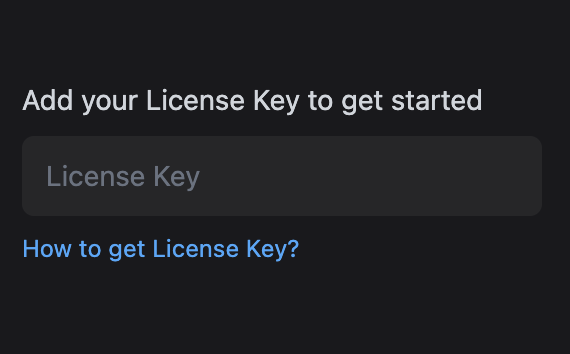
Getting Started with Qura for Twitter Growth
Are you ready to boost your presence on X(Twitter) with Qura.ai? Follow these easy steps to get started:
Create an Account: Visit Qura.ai and sign up for an account. It's quick and easy.
Add Chrome Extension: Once you've created your account, head over to the Chrome Web Store and install Qura's Chrome Extension to your browser.
Generate License Key: After installing the extension, return to the Qura website and navigate to your account settings from the profile picture dropdown. Look for the option to generate a license key.
Add License Key to Extension: Copy the license key you've generated and paste it into the Qura Chrome Extension. This will log you in to the extension and allow you to start leveraging Qura's capabilities to grow your X(Twitter) presence.
Quick Tutorial Video
For a visual walkthrough, check out the video below:
It's as easy as that to start growing your X(Twitter) With Qura. Happy tweeting!