What Does an Open Profile Mean on LinkedIn?
Wondering what an Open Profile means on LinkedIn? Learn how this feature allows anyone to message you, view your full profile, and connect easily.
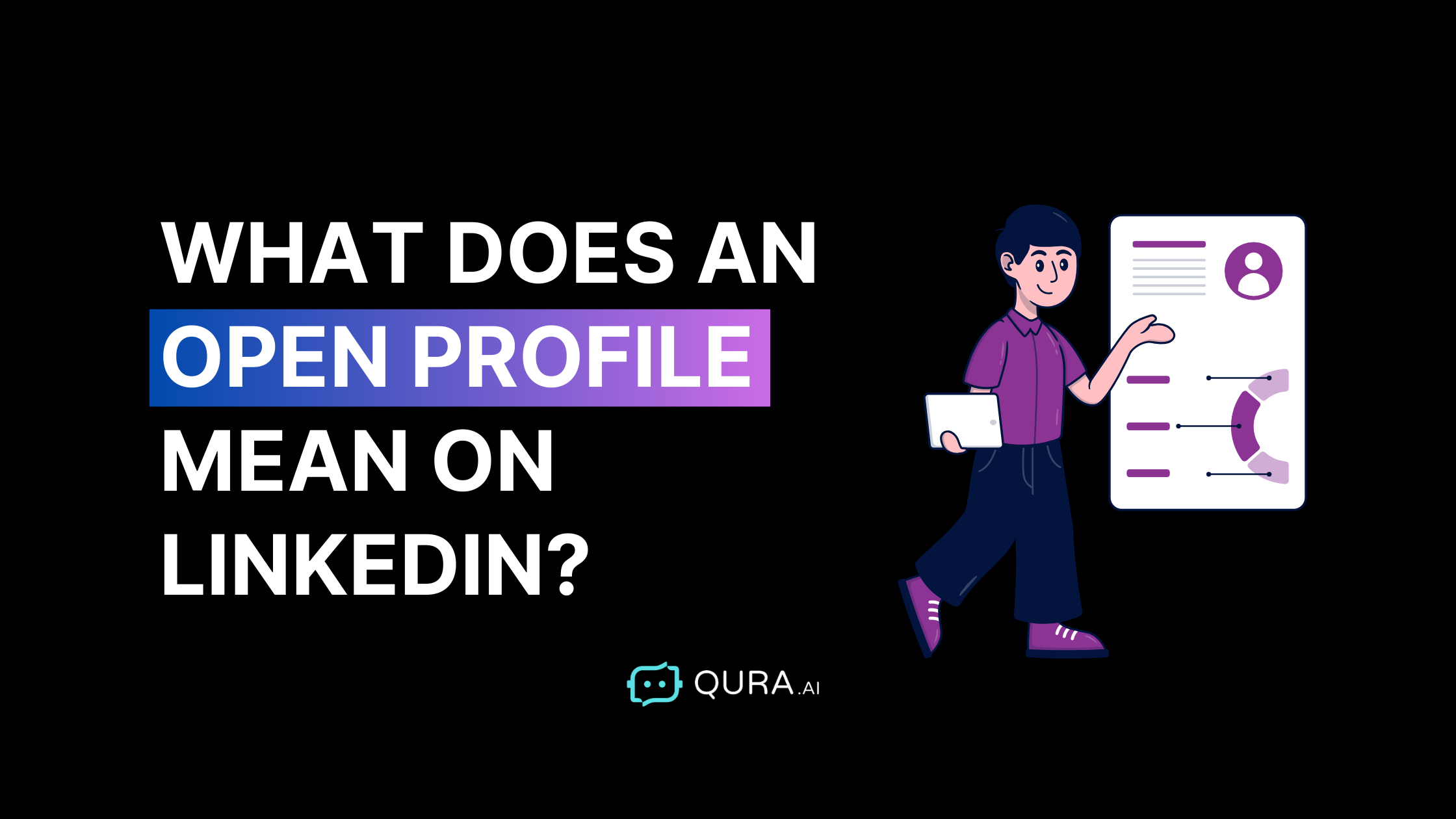
What Does an Open Profile Mean on LinkedIn?
If you’re new to LinkedIn and have encountered the term “Open Profile,” you might wonder what it means and how it can benefit you.
This feature, available to Premium LinkedIn users, is the open profile premium feature and can significantly enhance your networking and outreach capabilities. Any LinkedIn user can access the full profiles of Premium members who have enabled the Open Profile feature, allowing them to initiate contact without connection restrictions or charges.
Let’s delve into an Open Profile, how it works, and why you should consider using it.
What is an Open Profile on LinkedIn?
An Open LinkedIn profile allows any LinkedIn member to contact you directly, even if they are not in your network, making it one of the most accessible types of LinkedIn profile.
This feature is part of LinkedIn Premium subscriptions and removes the need for InMail Credits, typically required to reach out to non-connections. For a premium member, the Open Profile feature facilitates lead generation by allowing anyone to contact them for free, enhancing outreach and networking opportunities.
An Open Profile acts as an open door for messages, bypassing the traditional barriers of connection requests and InMail costs.
How Does Open Profile Work?
1. Direct Messaging: With an Open Profile, anyone on LinkedIn can send you a direct message, known as ‘open profile messages,’ without having to be a first-degree connection.
This is particularly useful for professionals looking to expand their network and engage with a broader audience.
2. Enhanced Visibility: Users with Open Profiles have full profiles visible to all LinkedIn members, not just their connections. Increased visibility leads to more opportunities for networking and collaboration.
3. No InMail Credits or Connection Requests Required: Reaching out to someone outside your network typically requires InMail Credits or a connection request, which are part of LinkedIn’s paid services.
With an Open Profile, you eliminate these requirements, making connecting with potential leads or partners easier and more cost-effective.
< < < < Signup on QuraAI for free and boost your LinkedIn engagement>>>>
How to Activate Your Open Profile
On Desktop:
- Go to your LinkedIn homepage.
- Click on the “Me” icon at the top of your screen.
- Select “View Profile.”
- Click the “Edit” sign under your profile introduction.
- Find the dropdown icon next to the LinkedIn Premium badge.
- Toggle the switch under “Open Profile” to enable it. Look for the gold LinkedIn icon to ensure you are on the right page.
- Click “Save.”
On Mobile:
- Tap on your profile picture and select “View Profile.”
- Tap the edit icon in your introduction section.
- Locate the dropdown icon next to the LinkedIn Premium badge.
- Toggle the switch under “Open Profile” to enable it.
- Tap “Save.”
Benefits of Having an Open Profile with Premium Profile Visibility
There are a lot of opportunities to enjoy if you have an open profile on LinkedIn.
- Increased Networking Opportunities: An Open Profile facilitates valuable business connections by allowing anyone to contact you.
This can be especially beneficial for professionals looking to make new connections, whether for job opportunities, partnerships, or collaborations.
2. Streamlined Outreach: An Open Profile simplifies the outreach process. Instead of waiting for connection requests to be accepted, you can immediately engage with potential leads or partners.
This is particularly useful for sales and marketing professionals who need to quickly connect with a wide audience.
3. Enhanced Profile Visibility: Open Profiles make your full profile visible to all LinkedIn users, providing premium profile visibility. Increased visibility can attract more views and potentially lead to more opportunities.
4. Reduced Need for InMails: Since messages can be sent directly, you won’t need to spend InMail Credits, making it a cost-effective solution for reaching out to non-connections.
Potential Drawbacks of an Open Profile
1. Increased Spam Risk: With an Open Profile, you might receive more unsolicited messages, including spam.
However, because the feature is less susceptible to automation than traditional connection requests, the volume of spam may be lower than expected.
2. Privacy Concerns: Enabling Open Profile makes your profile information more accessible. It’s essential to ensure you’re comfortable with the visibility and potential outreach you might receive.
How to Manage Your Open Profile Effectively
1. Regularly Check Messages: Keep an eye on the messages you receive through your Open Profile. Responding promptly and professionally can help you make the most of the connections you gain.
2. Set Clear Goals: Define your objective with your Open Profile. Whether for job searching, networking, or business development, having clear goals can help guide your interactions.
3. Monitor and Filter Messages: Prioritize and filter the messages you receive based on relevance and potential value. This will help you manage your outreach efforts efficiently. Utilizing LinkedIn Sales Navigator can assist in identifying Open Profiles, allowing you to generate leads by manually searching for profiles with the 'Open Profile' feature.
4. Update Your Profile: Ensure your LinkedIn profile is updated and reflects your professional goals. A well-optimized profile can attract more relevant connections and opportunities.
Final Thought
Enabling an Open Profile on LinkedIn through a premium subscription can be a strategic move for professionals looking to enhance their networking and outreach efforts.
Allowing direct messaging from anyone on LinkedIn, you can expand your connections, streamline your outreach process, and increase your profile visibility.
With the right approach, an Open Profile can become a powerful tool in your LinkedIn strategy, helping you connect with new opportunities and grow your professional network.
QuraAI is an essential tool for growing your LinkedIn account.
Turn YouTube videos into viral LinkedIn posts effortlessly with Qura.
The best part? You can sign up for free!
Don’t wait—start boosting your LinkedIn presence today.